Not before arriving from the JAX-conference, I unwrapped my new 16 Gig WiFi iPad. Did I mention that my hands were shaking ;)
Setup
Just after connecting to my PC, iTunes took me through the installation process already known from the iPhone. Shortly after some synchronization tasks, iTunes asked to me register the device. I thought nevermind, Apple already knows the size of my  shoes. I got I little confused when it told me, that it would provide me with a new AppleID. Wait I alread got one! Tap on back, to look if I missed something, but I cannot get past the license agreement. Hmmm tap on cancel and the process is quit. So… where can I start over!? Seemingly nowhere. Closing iTunes and replugging. No, no registration in sight. Perhaps I can just drag and drop my already bought apps onto the iPad icon. No, I can’t! Click on the App Tab in the iPad section. Ah, there I can select the apps and synchronize. So the plumbing has worked out somehow. So let’s just fill it with some apps.
shoes. I got I little confused when it told me, that it would provide me with a new AppleID. Wait I alread got one! Tap on back, to look if I missed something, but I cannot get past the license agreement. Hmmm tap on cancel and the process is quit. So… where can I start over!? Seemingly nowhere. Closing iTunes and replugging. No, no registration in sight. Perhaps I can just drag and drop my already bought apps onto the iPad icon. No, I can’t! Click on the App Tab in the iPad section. Ah, there I can select the apps and synchronize. So the plumbing has worked out somehow. So let’s just fill it with some apps.
WiFi
That seems to work for now. Now I want to enable WiFi. I remember this was a little tricky, when I enabled it for my iPhone. Same goes here, but I thin k you cannot blame Apple for that. I setup my WLAN using a rather long WPA2 key. Typing is not an option. So what to do. I decided to shortly change my key to a typable key, so that I can transfer the keyfile via Dropbox. I cannot just drag-and-drop Textfiles from my PC on the pad, can I? While this disconnects my PC (WLAN key handling is a little tricky using Windows Vista), the actual WiFi setup on the iPad is rather trivial: Tap on WiFi under Preferences. Select your WiFi box and enter your key. As easy as that, but iPhone folks should have guessed this already. I open Safari and it just works. Sweet! The critics seem to be right, the internet experience is awesone. Holding the web in your hands! Definitely more fun than on the iPhone. So on to Dropbox to get my key. But wait Dropbox is down… naaaah! Email is the second best option, even more laborious but hey, let’s give google my WiFi key. Next step is copying the key by long tapping on the email content. Switching back router and Windows PC to my recent WiFi settings and pasting the key into the iPad WiFI password dialogue does the trick then. Inconvinient, but hey it works.
k you cannot blame Apple for that. I setup my WLAN using a rather long WPA2 key. Typing is not an option. So what to do. I decided to shortly change my key to a typable key, so that I can transfer the keyfile via Dropbox. I cannot just drag-and-drop Textfiles from my PC on the pad, can I? While this disconnects my PC (WLAN key handling is a little tricky using Windows Vista), the actual WiFi setup on the iPad is rather trivial: Tap on WiFi under Preferences. Select your WiFi box and enter your key. As easy as that, but iPhone folks should have guessed this already. I open Safari and it just works. Sweet! The critics seem to be right, the internet experience is awesone. Holding the web in your hands! Definitely more fun than on the iPhone. So on to Dropbox to get my key. But wait Dropbox is down… naaaah! Email is the second best option, even more laborious but hey, let’s give google my WiFi key. Next step is copying the key by long tapping on the email content. Switching back router and Windows PC to my recent WiFi settings and pasting the key into the iPad WiFI password dialogue does the trick then. Inconvinient, but hey it works.
App Store
Curiously I tap on the App Store icon as is shows one item to update. But it seems to be down for us germans for now. I hope this had nothing to do with the screwed up registration.  Let’s wait and see. Little inconvenience, I cannot install apps from within the iPad. But as sketched, the synching from iTunes works.
Let’s wait and see. Little inconvenience, I cannot install apps from within the iPad. But as sketched, the synching from iTunes works.
Power Supply
As you can see on the above pictures, the iPad show „Lädt nicht“/“Does not charge“. While taking these pictures (using the same sequence than on the iPh one; holding the home button and shortly tapping on the off-switch) the iPad is connected to the USB-port of my PC. Apparently it does not charge when it is connected this way. The solution is to switch it off/hibernate it. Or use the bundeled AC-plug. There i noticed, of course this is an US-device ;)
one; holding the home button and shortly tapping on the off-switch) the iPad is connected to the USB-port of my PC. Apparently it does not charge when it is connected this way. The solution is to switch it off/hibernate it. Or use the bundeled AC-plug. There i noticed, of course this is an US-device ;)
IPhone charger to the rescue!
Video
While I visited the JAX I missed an episode of my current favorite tv series „Flash Forward“. So took the opportunity and browsed the iTunes Store on the Pad for this episode.
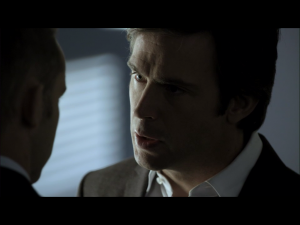 Btw. iTunes works perfect in contrast to the Appstore. I actually found the episode as HD and I spent the rather hefty 2,99 €. After waiting for the 1,2 Gig Download and starting the video, it just blew me away. The quality is amazing, which you can only guess from the image. And it feels great to carry this kind of quality just with you, and watch it whereever you like. Great!
Btw. iTunes works perfect in contrast to the Appstore. I actually found the episode as HD and I spent the rather hefty 2,99 €. After waiting for the 1,2 Gig Download and starting the video, it just blew me away. The quality is amazing, which you can only guess from the image. And it feels great to carry this kind of quality just with you, and watch it whereever you like. Great!
Gaming
I cannot say much about this, as I only tried a few games on the iPad. IPhone Games are a lot less fun when taken to the big screen: Ridiculously small in iPhone mode, fuzzy in zoom mode.
 I liked the HD version of plants vs. zombies! It is kind of pricy though. Looks great nonetheless.
I liked the HD version of plants vs. zombies! It is kind of pricy though. Looks great nonetheless.
Apps
You probably have seen pictures of the refurbished standard apps right now. Mail/Calendar/Safari all work a lot better on the IPad compared to the IPhone. Third Party Apps have to catch up a little. My Windows and iPhone favourite Tweetdeck looks impressive, but now and then has some serious issues while sorting tweets. Newsrack is even nicer than on the iPhone. Evernote and Dropbox did not leave any good or bad impression, they are just bigger ;) I am missing an HD Facebook though.
Combining with iPhone
What can I say, none ;) Would be nice if the iPad could leverage the iPhone for tethering purposes. But Steve says: No!
Conclusion
I think I follow the guys from heise.de. I am fascinated by the sheer presence and the possibilites of the iPad. But there are quite some big limitations. HD movies and probably games do rock, but for every day use, the iPhone clearly is no competition. Even if my iPad had 3G I certainly wouldn’t carry it with me on the train, or perhaps I did just to show off a little ;). But yes WiFi only maybe limiting. The size is just fine for my home, where it outshines the iPhone. Now I am waiting for shiny apps to arrive, and they will come!
But after all I think the iPad is, even more than the iPhone, something you certainly don’t need, but if you have there will be a use case for it.
To be continued!
Schreibe einen Kommentar